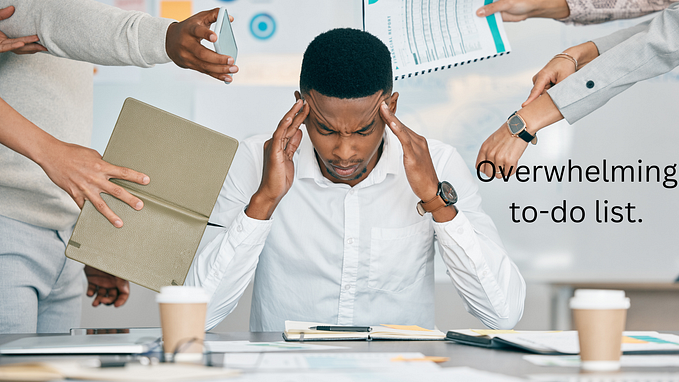Member-only story
7 Ways To Make Your Notion ‘Aesthetic’
Customize your digital workspace in Notion to match your unique style

If you’re reading this article, you’ve probably heard about the amazing free software Notion.
If you haven’t, Notion is basically a digital workspace where you can create anything you want — from to-do lists to finance trackers to lecture notes — using different blocks(text, databases, emojis, images, etc.) to craft your pages.
I have an introduction-to-Notion article here if you haven’t gotten started with this powerful and life-changing tool yet.
Once you build a solid foundation in Notion that allows you to be more productive without being bogged down in dates, reminders, and other hassles, you might find that your Notion is looking a bit…bland.
After all, you might spend hours on your Notion, staring at it for multiple times every day. Over time, the boring pages might become an eyesore, and might even deter you from using the software.
To fix this, and to treat yourself and your eyesight a bit, you can make your Notion aesthetic.
Whether you’re aesthetic/style is minimalistic, pinterest-esque, or full-on pink kawaii, customizing your Notion to your preferences is a great way to increase the enjoyability of your time spent on Notion.
Making Notion more visually appealing doesn’t have to take hours — there are a few simple things you can do to change the whole vibe of your workspace in just a few clicks.
In this article, we’ll be transforming a boring, default dashboard page into a unique and stylish Notion with 7 methods that you can also apply to your own Notion.

Use Custom Icons and Banners
Starting off from the top, just changing the icon and the banner is a great way to set the aesthetic of your page.
A tip that applies to all icons, not just the page icon, is to use custom icons instead of emojis. You can find thousands of different icons from places like flaticon, icons8, thenounproject, and super.so.